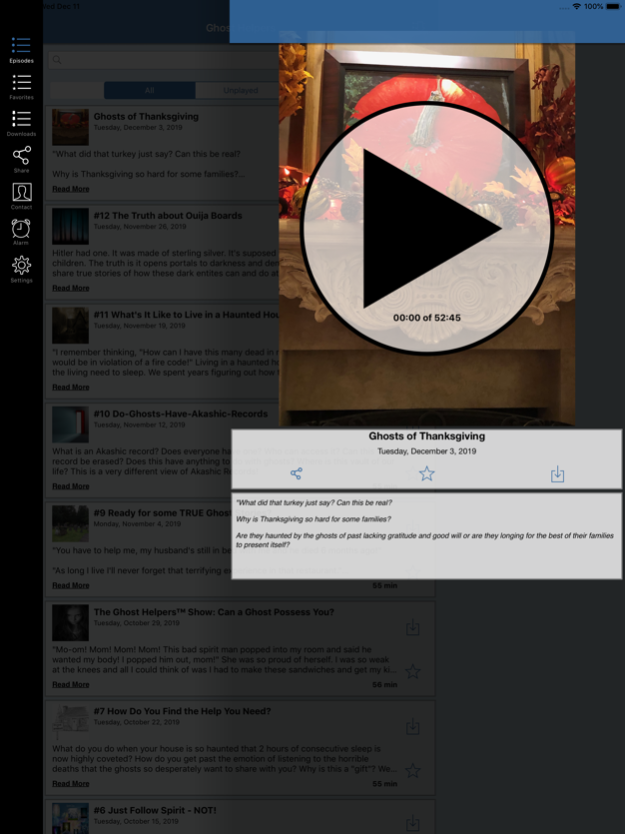Ghost Helpers 2.4.73
Continue to app
Free Version
Publisher Description
Ghost Helpers is a paradigm shift.
Each week we set out to dispel ghostly myths and break stereotypes about ghosts and other entities that reside in the 4th dimension.
• Once we leave our physical body, our soul needs to go Home.
• What’s it like to be a ghost?
• Do ghosts have feelings?
• If your child died, would you want them helped or hunted?
We talk to the dead and share their stories with you each week. We also cross them over and share how YOU can also help a ghostly loved one to go Home.
It’s a huge spiritual service to help the dead who are stuck between dimensions.
This app includes mobile playback features and content you can’t get anywhere else. Custom controls allow you to control your app experience and modify media and playback quality. Drag and drop in your favorite list and continuous playback settings keep the experience as unique as your mobile habits. This app has a Car mode too! Rotate your phone to display larger playback controls.
Dec 12, 2019
Version 2.4.73
Minor bug fixes and updated branding per your request! We are shifting gears and focusing on Ghost Helpers! We want to thank everyone for their support and encouragement.
About Ghost Helpers
Ghost Helpers is a free app for iOS published in the Kids list of apps, part of Education.
The company that develops Ghost Helpers is Tina Erwin. The latest version released by its developer is 2.4.73.
To install Ghost Helpers on your iOS device, just click the green Continue To App button above to start the installation process. The app is listed on our website since 2019-12-12 and was downloaded 2 times. We have already checked if the download link is safe, however for your own protection we recommend that you scan the downloaded app with your antivirus. Your antivirus may detect the Ghost Helpers as malware if the download link is broken.
How to install Ghost Helpers on your iOS device:
- Click on the Continue To App button on our website. This will redirect you to the App Store.
- Once the Ghost Helpers is shown in the iTunes listing of your iOS device, you can start its download and installation. Tap on the GET button to the right of the app to start downloading it.
- If you are not logged-in the iOS appstore app, you'll be prompted for your your Apple ID and/or password.
- After Ghost Helpers is downloaded, you'll see an INSTALL button to the right. Tap on it to start the actual installation of the iOS app.
- Once installation is finished you can tap on the OPEN button to start it. Its icon will also be added to your device home screen.